During a time, when I’m too lazy to finish up posts about cryptocurrencies or finances, It’s time to change things up and do a tech review. This time I’ll be reviewing Xiaomi Mi Band 4, which I’ve been using for a couple of weeks now. Short version – it’s a Mi Band 3 with color display. In this post I’ll talk more about the differences between both devices and what’s new in Mi Band 4.
What is Xiaomi Mi Band and what can you do with it?
Mi Band 4 is a fitness tracker, that monitors your activities (daily steps & sports performance) and health (heart rate, sleep quality). It also works as a watch & stopwatch. You’re also able to see weather forecast for the next few days and to read notifications from your phone or use it as an alarm. Oh, and did I mention that Mi Band 4 is waterproof and works 20-30 days on a single charge?
This means that this device is useful for both – athletes and couch potatoes, that want to become a bit more motivated. It’s also a step up from your regular quartz watch, yet you don’t need to charge it as often as your typical smartwatch (every 2-3 days).
I don’t want to repeat myself, so more about what can you do with Mi Band 4 can be read in my Mi Band 3 review (which is in Latvian as I didn’t make an English review, sorry) as the functionality of both devices is nearly identical.
Differences between Mi Band 3 and Mi Band 4

When it comes to ‘things you can do’ with both devices there’s little difference, though, depending on the situation, they could be significant. The most obvious difference is the display, which for Mi Band 4 is colored and I could even say “high resolution”. Pixels are still visible though, yet you really have to be looking at them purposefully.
The display is a lot brighter during daylight and you can see a lot more information than before. Animations are a lot smoother as well, so for those who find this important – there you go. There are a lot more display themes aswell than on Mi Band 3.
Another significant change is touchscreen integration, which means that there’s more than just single button and up/down swiping. Thanks to ‘button revolution’ Xiaomi has added a bit more smartwatch functionality – i.e., ability to control music and its volume on your smartphone.

Then there’s a new sensor for swimming, that precisely determines current style of swimming. I have to admit, that I haven’t tried this feature yet, though some of you could find it important.
Mi Fit app
Starting with Xiaomi Mi Band 2 it was possible to view some gathered data on the device itself, but to see detailed version of said data, you need to download Mi Fit app. It synchronizes data between the fitness tracker and your smartphone, allowing to save that data on your device (and cloud) and create statistics about usage history and activities.
The app has gained many upgrades over the time and with the latest version you can download tens of watch-faces (display themes) and personalize Xiaomi Mi Band 4 a lot more than with Mi Band 2 or 3. I didn’t notice any other significant improvements, however I can mention my ongoing frustration on how difficult is to set the alarm on Mi Band devices via the app.
Mi Fit app is available here: Google Play, App Store.
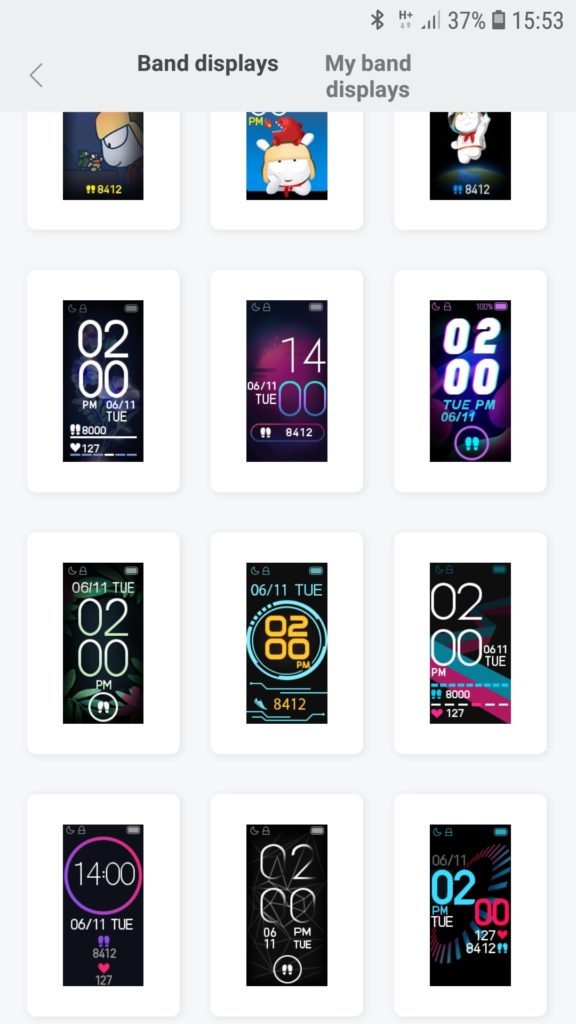
Xiaomi Mi Band 4 ekrāna tēmas 
Mi Fit lietotne
Criticism
I have to admit, that I have mixed emotions about latest Mi Band. The color screen with significantly improved resolution, while retaining existing functionality and price, is a step in the right direction, but I’m a bit disappointed because this time I was expecting something more impressive. I really wanted to see “something smarter”, i.e., open & official API for creating new widgets (non-standard information that can be viewed on screen) or an optional GPS.
I also want to point out something as insignificant as the packaging, which, unlike previous generations, looked cheap and rushed.
Talking about “cheapness” – the greatest gain of this device and also it’s Achilles heel is the new screen. The display covers about 2/3 of device surface and the rest of it is Home/Back button and bezels. Unfortunately these bezels can’t be unseen once viewed from most angles and the only time those bezels are not visible is if you look at the watch-face straight on. In a time when smartphones go for 1:1 display/surface ratio, this “cheapness” is just too striking.

Summary
Xiaomi Mi Band continues to grow and its latest iteration has gained some significant upgrades, though, in comparison to previous Xiaomi fitness trackers, this is the first time I want to express some criticism about the design and lack of expected features. Does my criticism affect the functionality of Mi Band 4? Absolutely not! That’s why Mi Band 4 is my go-to choice, when it comes to budget fitness trackers.
If you already own a Xiaomi Mi Band 3 or its equivalent, then you should probably skip Mi Band 4, but if you don’t own a fitness tracker, then it is unlikely that you’ll make a mistake by choosing Mi Band 4.
How much? Starting from ~30 EUR
Where to buy? AliExpress [1], AliExpress [2]
